Devlog #2 - Basic Interaction
Came quite a long way since last devlog.
I realized that if player has the ability to move Dino forward or back cactuses will start to threaten less, reducing game excitements. To tackle this, I set the Main Camera to auto-scroll forward, making the dinosaur, as its child object, move along with it. Player now has only the ability to jump or a double jump. Collectibles may give them more abilities if I later have a plan to add them.
Dino Now Has a Gun
I've given Dino a gun that points at the mouse cursor. As the cursor will necessarily not being shown in the actual game, I've also added a small red dot as an aiming reticle. I'm using a Bullet prefab and different scripts on both Gun and Bullet to implement the shooting mechanics.Right now, the bullets only kill enemies (red triangle for now) or maybe special game objects in the future if something else hits my mind. Bullets disappear if it hits any other game object and goes through Dino himself. I'm planning of adding health method on enemies and damage method on bullets to get the effect of the enemy not just dying in one shot. Also, one or two types of enemies need to have attacking abilities that may cause damage to player health and all to have the characteristics to kill the player if he collides with any of them.
Collision and Game Mechanics
I’ve introduced some cactuses into the game. If Dino collides with one, the game halts immediately, achieved by setting Time.timeScale to 0. I’m considering adding a Game Over text along with scores (there might not be a scoring as it will be a level-based game), and a restart button. However, there’s a glitch where the gun continues to aim and shoot even when the game is halted. I’ll look into fixing this issue soon. Also thinking of adding codes in my DinoController script for Dino to die if he goes offscreen. None wants to play a game where the main character is invisible.
Sprites and Level Design
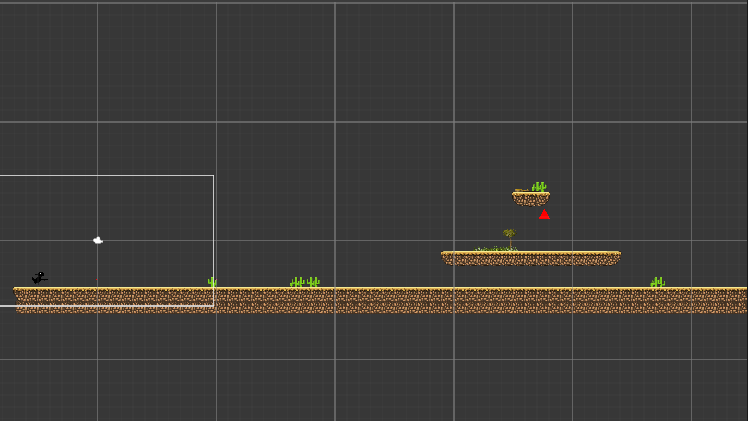
It really confuses me to craft the structures without visualizing what things may actually look like. So, I started doing my designs way before doing much of anything about enemies or more game interactions. As, drawing is really time consuming, I'm randomly taking free sprites from the internet and using them. I've found this awesome desert tileset from Kalponic for level designs. I'm using the tilemap method to draw world and terrains. I've learned how to do it from MoreBBlakeyyy - YouTube. I got the cactus sprites from otr91000010 that look pretty cool if placed in groups. Using Dino from basic Chrome Dino, with a little edits and extra animations but looking forward to changing his looks soon as he doesn't look that fine with the new colorful world environment. Not getting much of free Dino sprites anywhere so have to draw it on my own.
This is what it looks like now:
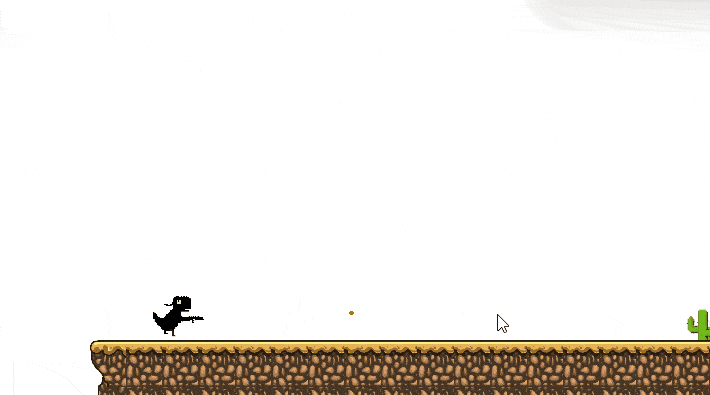
Dino Wick
The Distant Ancestor of John Wick
More posts
- Devlog #4 - Final UpdateMay 31, 2024
- Game Testing SessionMay 23, 2024
- Devlog #3 - Presentation and GraphicsMay 15, 2024
- Devlog #1 - Player MovementMay 06, 2024
- Game ConceptApr 19, 2024
Leave a comment
Log in with itch.io to leave a comment.